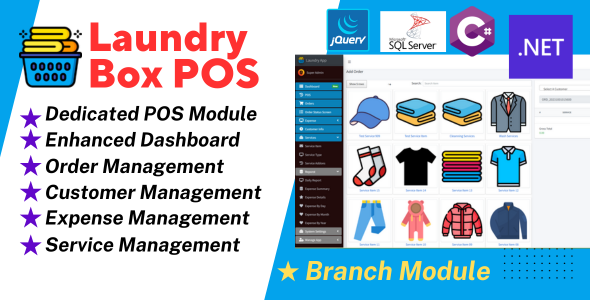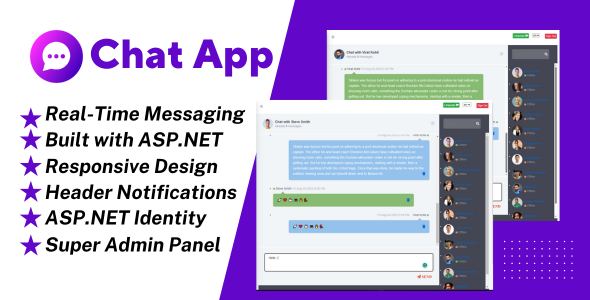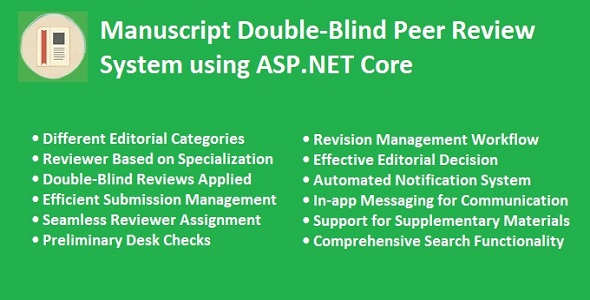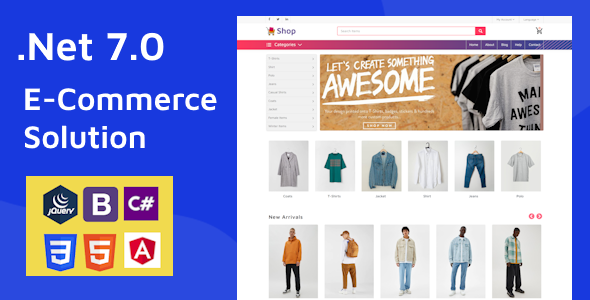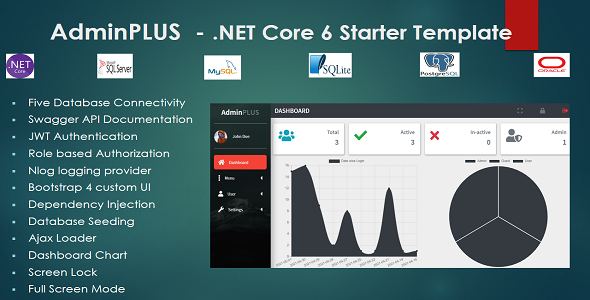
Live Demo
Documentation
Video Tutorial
If you are looking for a template for your upcoming web based .NET Core project then probably you come to the right place.
AdminPLUS is a web based light Admin template with rich documentation, developed based on Microsoft’s latest .NET core 6,
Entity Framework core 6.0.0, Jquery, Javascript and Bootstrap 4. The most amazing part of this template is,
you have five popular Relational database connectivity options here. You have flexibility to choose Sql server,
Mysql, Sqlite, PostgreSql and Oracle 12c+.
Are you stuck with setting up an admin panel? AdminPLUS starter admin template will right choice for you.
We will keep updating this project regularly with latest version of framework, plugins, features and fixes.
Please share your feedbacks and new feature requests, we will try to implement those on upcoming versions.
System
- .Net Core 6
- EF Core 6.0.0
- Sql Server/Mysql/Oracle/SqLite/PostgreSql
- Bootstrap 4
Here are some key points which make AdminPLUS a perfect solution as starter kit
for your next project.
- Separate API and CLIENT project.
- Used NLog (a 3rd party logger service)
- Five database connectivity options(Sql Server/Mysql/Oracle/SqLite/PostgreSql)
- Swagger API documentation.
- EF core code first approach.
- Bootstrap 4 Custom UI template.
- EF core as ORM.
- Ajax loader on every api request.
- Client side Image upload technique by Ajax.
- SweetAlert Plugin implementation.
- Shown chart on Dashboard using chart.js
- Database Seeding & Migration.
- Dependency Injection.
- Handle HTTP error pages(like 404,401,403 etc.).
- Custom Session managing technique.
- CORS Managing technique.
- Api authentication & authorization using JWT.
- Efficient database structure.
- Quick start guide.
- Easy documentation & step by step video tutorial guide.
Features
- User Authentication
- User Authorization
- Full screen mode
- Screen lock
- User Profile
- Reset Password
- Form Validation
- Profile Image Upload
- Dashboard Charts(Line chart,Bar chart,Pie chart)
- User Status on Dashboard
- Menu CRUD
- Menu Group CRUD
- User CRUD
- User Role CRUD
- Assign menu to menu group
- Assign menu group to User Role
- Keep login histories
- Data Export Options(Copy/CSV/Excel/PDF/Print)
- Dynamic navigation panel based on user role
- Daily Error Log files(Windows OS C:DemoLogs)
Quick Start Guide
AdminPLUS starter template has two separate project i.e. AdminClient and AdminApi.
- Open AdminApi project on Visual studio code or Visual Studio 2019+.
Then open appsettings.json file and replace the Connection String by your one. - Open terminal on VS Code or Visual Studio 2019+ and write below commands
- dotnet ef migrations add InitialMigration
- dotnet ef database update
- dotnet run
You should see your API listening at localhost:5001.
- Now open AdminClient on Visual Studio 2019+ or Visual Studio Code. Run the project either command line or debugging mode (pressing F5 or Ctrl+F5).
In command line mood the Client project will run at localhost:5000 and in debugging mood it will run at localhost:53580.
Please see the video tutorial or documentation for detail illustration. You may also see the live demo.
Change Log
Version 1.2
- Upgraded .Net core 5 to .NET core 6
- Add Ajax loader to every api request
- Data Export Options(Copy/CSV/Excel/PDF/Print)
- Add full screen mode
- Add screen lock
- Add pie chart
Version 1.1
- Implemented chart using chart.js
- Add last 10 days login history line chart on Dashboard
- Add month and year wise login history bar chart on Dashboard
Version 1.0
- Initial release