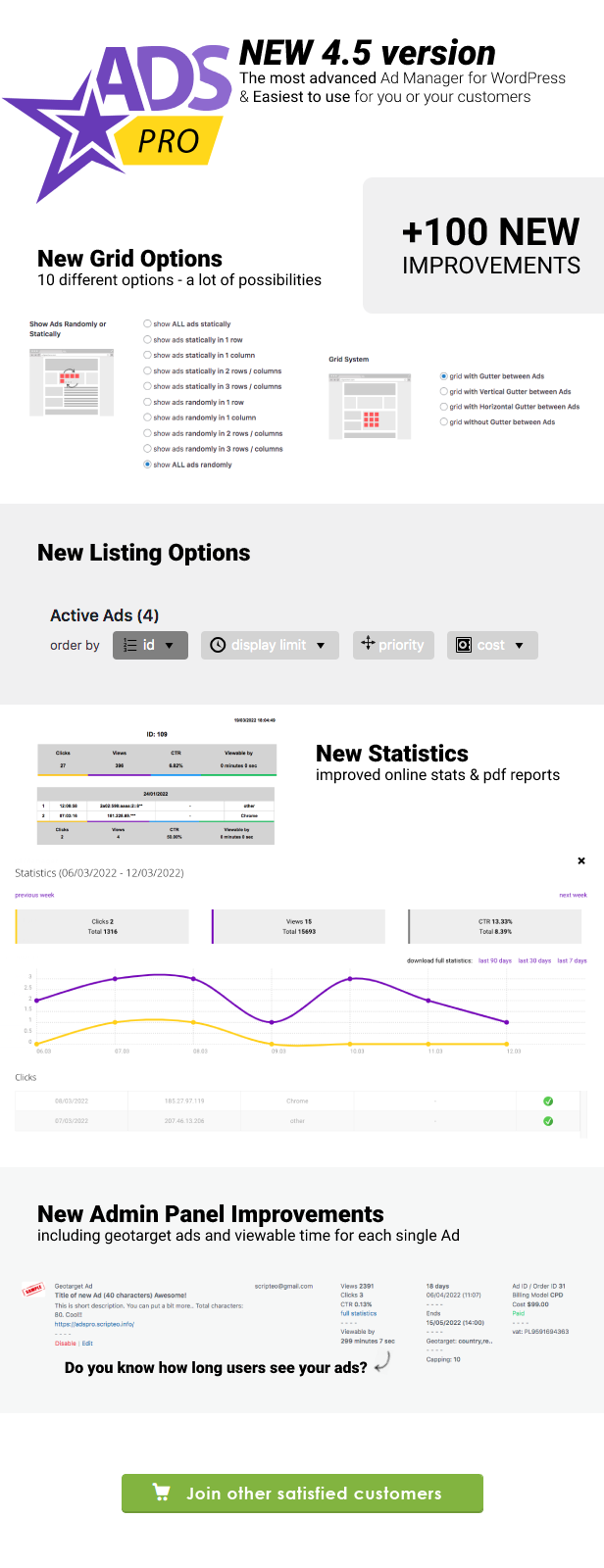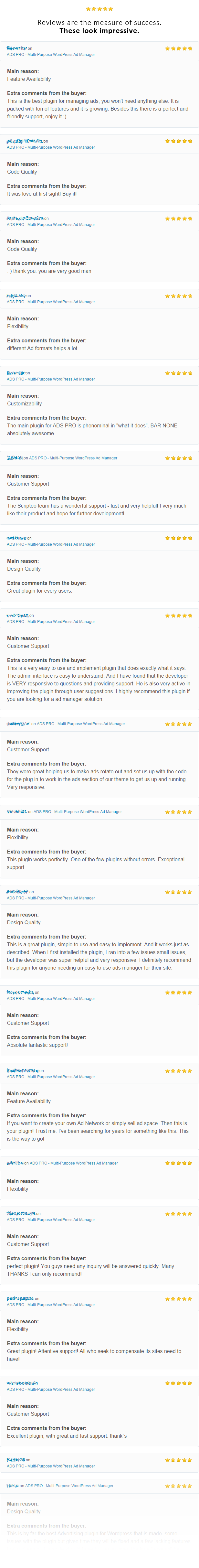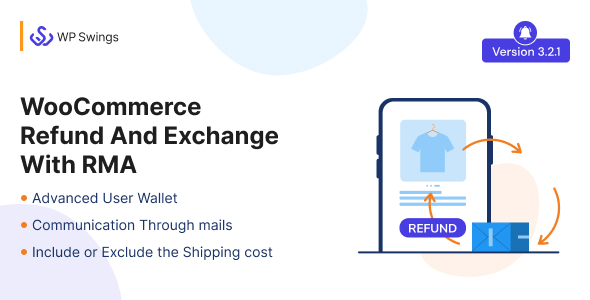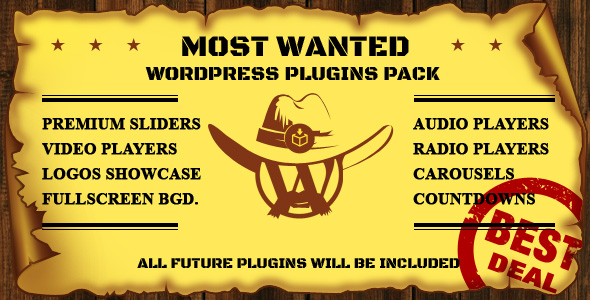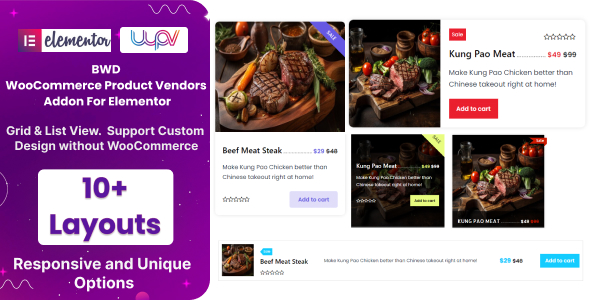The Best WordPress Advertising Manager in 2022 / 2021 / 2020 / 2019 / 2018 / 2017 / 2016
Ads Pro (v 4.54) is a Premium WordPress Ad Plugin that helps you manage, sell and display your advertising space, in a way that no other plugin can. This awesome tool supports a templates and grid system to show really matched and user-friendly ads on your site. And it’s 100% free from Ad blocker. Display your banners, including Google AdSense banners in more than 20 ways!
| Regular License | Extended License |
|---|---|
Join now |
Join now |
Included for free (save $34):
– Frontend Order Form ($17)
– Frontend User Panel ($17)
What’s new in Ads Pro?
Core Features
- 100% Responsive
- Geographical targeting (countries, states / provinces, cities or zip-codes)
- Schedule your ads and control their delay
- Option to show Ads in Specific Devices (mobile, tablet or desktop)
- Filters on Categories and Tags
- Hooks to show Ads before / inner / after Content
- Options to show / close Ads after X seconds
- Capping option to show Ads only X times per User / Session
- Display your ads in more than 20 different ways (sidebar, floating, video, background, corner peel, grids, hover and others)
- Huge Backend manager (easily manage your ads)
- 25+ ready to use Responsive and User-friendly Ad Templates
For Your Clients
- Modern Frontend User’s Panel – NEW
- Modern Frontend Ad Order Form
- 3 Billing Models (CPC, CPM, CPD)
- 4 Payment Methods (PayPal, Stripe, WooCommerce Cart and Bank Transfer for manual payments)
- Online Statistics for all Ads – sold via the Order Form or added directly via the Admin Panel (see clicks, views and CTR in real time)
20+ Ways to Display Ads
– single ads
– all ads in space
– random ads
– ads in grid (responsive 4 columns grid)
– ads as slider (you can set delay time between slides)
– ads in top scroll bar
– ads in bottom scroll bar
– ads in sidebar
– ad in corner peel
– ads in sidebar
– html/javascripts ads (everything in HTML/CSS or JavaScripts code, like Google AdSense)
– ads in pop-up (you can set delay time to show pop-up)
– floating ads (you can set delay of page scrolled)
– floating ads – top left
– floating ads – top right
– floating ads – bottom left
– floating ads – bottom right
– video ad (show html5 video)
– ad visible if link hover
– layer ads (full screen ad – also you can set display delay)
– background ads – with top spacing
– background ads – without top spacing
– ads in exit pop-up (you can propose a special offer for each users if they want to leave from your site!)
– you can show ads via shortcode
– you can show ads via ajax shortcode
– you can show ads via template tag
– you can show ads in specific posts/pages
– you can show ads directly from content element in visual composer
So you can display unlimited ad spaces (up to 24 ads per ad space) in each of the display ways mentioned above.
25+ Pre-defined Ad Templates
ADS PRO includes more than 25 ready to use ad templates sorted in 7 categories:
– default
– standard ad (you can create custom sizes via ad creator)
– link/images
– flat
– facebook ads
– modern
– paper note
– material design
All Advertising Formats
– text
– images:
- jpg
- png
- gif
– video:
- html5
- flash
– text/images (ad templates)
– html
– javascript
– css (custom css)
Campaigns Settlement
Sell or calculate your ads in 3 billing models:
– CPC – Cost per Click
– CPM – Cost per (Mille) Views
– CPD – Cost per Days
You can set up a discount for the campaigns so you can offer a better price for the bigger ad packages.
Payments Methods
Your users can purchase ads via the Frontend Ad Order Form. It’s the fastest and modern way to sell ads without logging in.
Users can pay via PayPal, Stripe, WooCommerce Cart or Bank transfer for manual payments. You can setup both payment methods in few seconds in the admin panel.
Don?t worry if you need to change the currency and currency symbol used in your country. You can change it in the same place in the admin panel.
Online Statistics
Each of your clients gets access to statistics. After purchasing an ad space the buyer gets an email with a link to statistics that are available online.
Statistics are responsive to they can control it every time. Statistics include (clicks/views counter, CTR and click details: date, IP, browser, status)
Powerful Add-ons
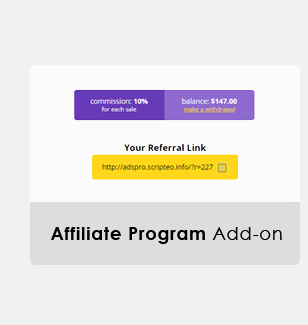
|

|