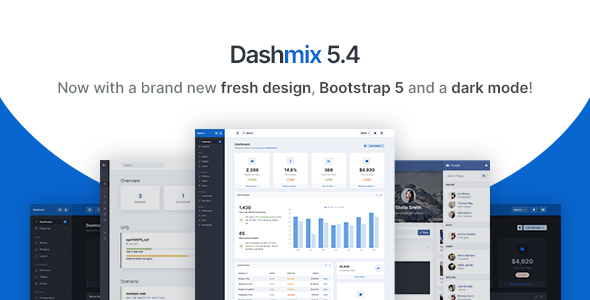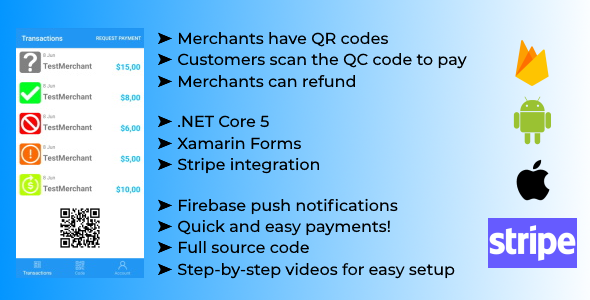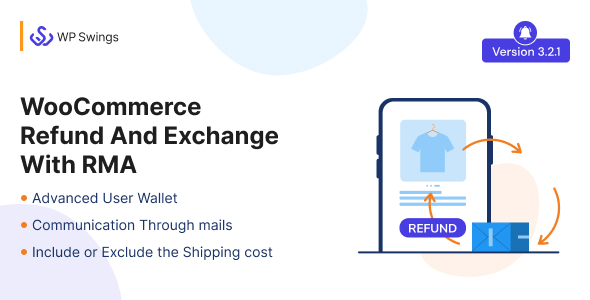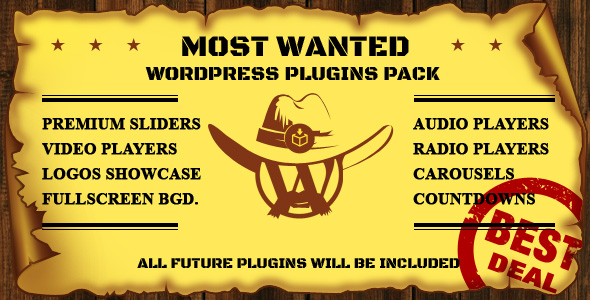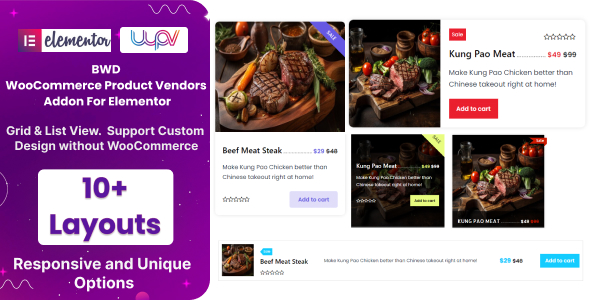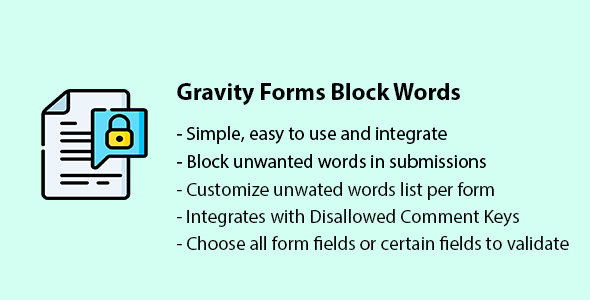
Gravity Forms Block Words allows you to block certain unwanted words from the form submissions based on a list of blocked/unwanted/disallowed words on per form basis or by utilizing the WordPress “Disallowed Comment Keys” feature.
Tired of being spammed with certain unwanted words? This plugin is simple and very effective against this kind of form spam. Configure a list of unwanted words globally or per form basis, on all fields or certain fields only and say good bye to annoying form messages.
It supports all modern browsers and touch based devices.
Features
- Easy to customize and use in any form
- Configure unwanted words list per form via Form Settings
- Configure unwanted words list globally by utilizing the “Disallowed Comment Keys” feature of WordPress found in Settings > Discussion.
- Provides option to include all form fields into the blocked words validations or if you disable this, then you can enable the validation to be enforced only on certain fields from the form editor, field’s Advanced settings tab.
Requirements
- GravityForms 2.6+
- At least PHP 7.0+ (Recommended PHP at least 5.6)
- At least WordPress 5.8
Installation
- Download the zip from CodeCanyon
- Find the installable.zip from the zip archive
- Upload installable.zip on your WordPress site
Getting Started
- Find and edit your GravityForm
- Once in form editor, hover over “Settings” in the top left header, click on “Block Words” from the dropdown.
- Configure this screen based on your preferences
- If disable validation on all the fields (“Validate all fields in the form”) from Form Editor, then you may want to enforce validation on only specific fields. To do this, go to form editor, click on the desired field and go to “Advanced” tab, then set the “Block Words” field to “Include into validation”
Support
We are available to help you if you need any help. Before leaving negative review please contact us and we will surely find a solution that will be in best interest for both parties.