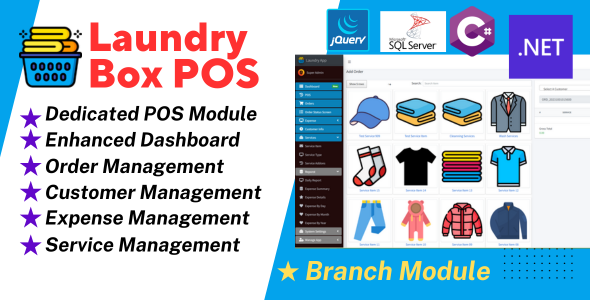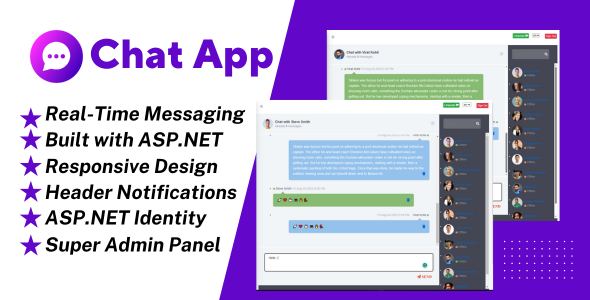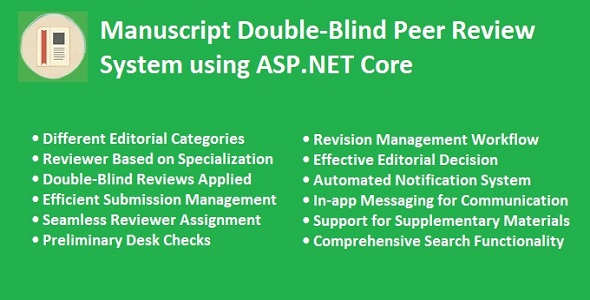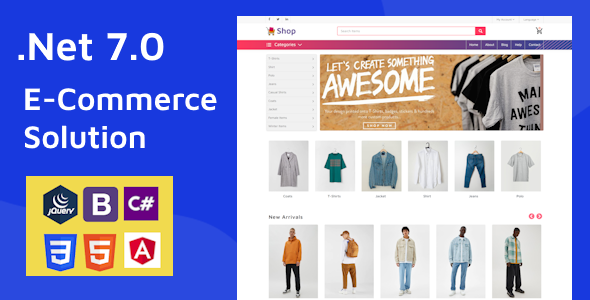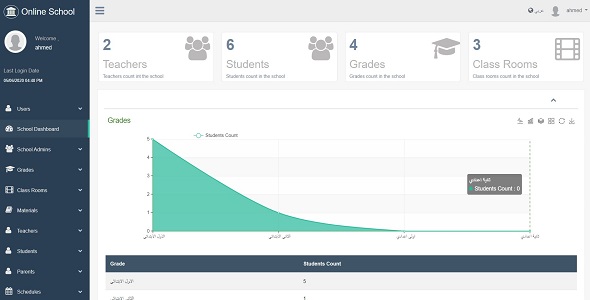
Online School .Net core 7.0 + Arabic Support + Full Source Code
Version v2.0
Introduction
Online School system make teachers and students able to communicate with each other online .Teacher can upload videos and pdf files for the class , add questions . Student can display videos and pdf files for the class and answer the questions . Teacher can display student answers and give him a score . Parents can display their son’s homework results and check their progress .
Online School System is Multitenant , so each school is a tenant .
This web based application is developed on .Net core 7 using ASP.Net Core, C#, Entity framework core, JavaScript, jQuery, JSON, Bootstrap, HTML, CSS and SQL Server.
Online School System has five default role [Admin – Teachers – SchoolAdmin – Students – Parents] , and you can add unlimited roles .
Framework: .Net Core 7
Features :
- Support English / Arabic
- Full User Management Module
- Users [Create –Edit – Delete – Search]
- Roles [Create –Edit – Delete – Search]
- Policies [Create –Edit – Delete – Search]
- Authentication Settings
- Bind Pages with Policies , using easy user interface
- Login
- Reset Password
- Error Log : using NLog
- Audit trail : log database actions [add – update -delete] and business actions [Create teacher – Create School – ..etc]
- Multitenant: you can create many schools and each school is a tenant
- School Admins [Create –Edit – Delete – Search]
- Grades [Create –Edit – Delete – Search]
- Class Rooms [Create –Edit – Delete – Search]
- Materials [Create –Edit – Delete – Search]
- Teachers [Create –Edit – Delete – Search]
- Students [Create –Edit – Delete – Search]
- Parents [Create –Edit – Delete – Search]
- Schedules [Create –Edit – Delete – Search]
- Student can display class videos and pdf /word files
- Student can answer homework questions
- Student can display homework results
- Teacher can display student answers and give him a score
- Parent ca display his son’s homework results and check his progress in every material
- Super admin can create unlimited schools
- Super admin can create School Admin for specific school
Quick Start Guide
How to Generate Database Tables
- Open [Package manager console] and in the [Default project] list .. select [Common.Persistance] project
- Write the below commands
- add-migration CreateCommon -context CommonDbContext
- update-database -context CommonDbContext
- Open [Package manager console] and in the [Default project] list .. select [UserManagement.Persistance] project
- Write the below commands
- add-migration CreateIdentity -context ApplicationDbContext
- update-database -context ApplicationDbContext
- Open [Package manager console] and in the [Default project] list .. select [OnlineSchool.Persistance] project
- add-migration CreateOnlineSchool -context OnlineSchoolDbContext
- update-database -context OnlineSchoolDbContext
- Congratulations , just run the project .
Credentials
- User name : admin
- Password : P@ssw0rd
- Create School Admin
- School Admins à New School Admin
- Logout from Admin account
- Log in with new school admin account
- Create Grades
- Grades à New Grade
- Create Class Rooms
- Class Rooms à New Class Room
- Create Materials
- Materials à New Material
- Create Teachers
- Teachers à New Teacher
- Create Students
- Students à New Student
- Create Parents
- Parents à New Parent
- Create Schedules
- Schedules à Settings
- Schedules à New Schedule