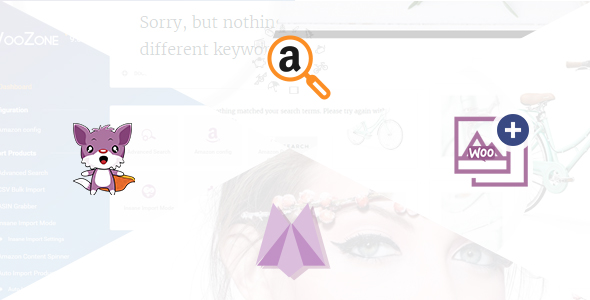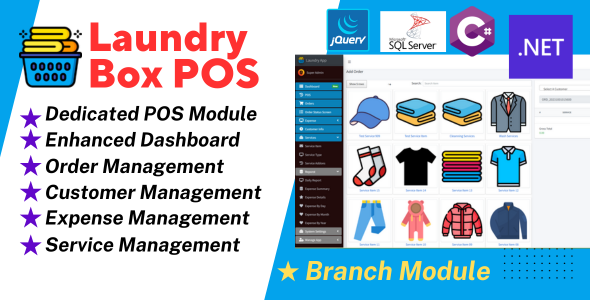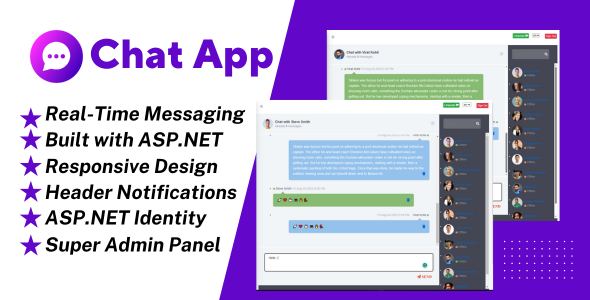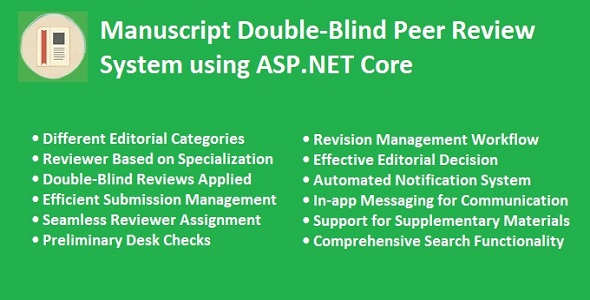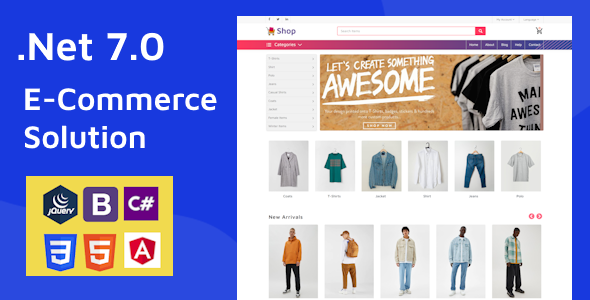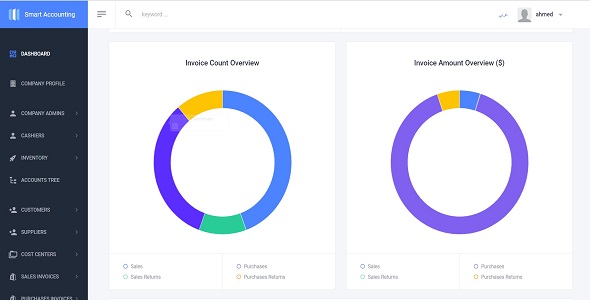
Smart Accounting & POS .Net core 7.0 + User Management + Arabic Support + Full Source Code
Version v2.0
Introduction
Smart Accounting & POS make admin able to add unlimited products, categories, units, suppliers, customers and cashiers and create (sales – purchases – return sales –return purchases) invoices with taxes and discounts and print invoices, and he can create [Journals – Accounts Tree] . also you can add unlimited companies because the system is mulitenant. Admin can create cashier user , cashier user can only create sales invoices .
This web based application is developed on .Net core 7.0 using ASP.Net Core, C#, Entity framework core, JavaScript, jQuery, JSON, Bootstrap, HTML, CSS and SQL Server.
Smart Accounting & POS System has Three default roles [Admin , CompanyAdmin – Cashier] , and you can add unlimited roles .
Framework: .Net Core 7.0
Features :
- Support English / Arabic
- Architecture : Clean Architecture
- Full User Management Module
- Users [Create –Edit – Delete – Search]
- Roles [Create –Edit – Delete – Search]
- Policies [Create –Edit – Delete – Search]
- Authentication Settings
- Bind Pages with Policies , using easy user interface
- Login
- Reset Password
- Error Log : using NLog
- Audit trail : log database actions [add – update -delete] and business actions Like:[CreateInvoice,UpdateInvoice , etc]
- Multitenant: unlimited companies
- Units [Create –Edit – Display – Delete – Search]
- Categories [Create –Edit – Display – Delete – Search]
- Products [Create –Edit – Display – Delete – Search]
- Customers [Create –Edit – Display – Delete – Search]
- Suppliers [Create –Edit – Display – Delete – Search]
- Sales Invoices [Create –Edit – Display – Delete – Search]
- Sales Returns Invoices [Create –Edit – Display – Delete – Search]
- Purchases Invoices [Create –Edit – Display – Delete – Search]
- Purchases Returns Invoices [Create –Edit – Display – Delete – Search]
- Journals [Create –Edit – Display – Delete – Search]
- Accounts Tree [Create – Edit – Delete – Search]
- Cost Centers [Create – Edit – Delete – Search]
- Dashboard
- Cashier [Create – Edit – Display – Search]
- Company Admin [Create – Edit – Display – Search]
- Additional Info for [Customers – Suppliers – Products]
- Taxes
- Reports
- Sales Report
- Sales Returns Report
- Purchases Report
- Purchases Return Report
- Stock Report
- Cash Report
- Journals Report
Quick Start Guide
How to Generate Database Tables
- Open [Package manager console] and in the [Default project] list .. select [Common.Persistance] project
- Write the below commands
- add-migration CreateCommon -context CommonDbContext
- update-database -context CommonDbContext
- Open [Package manager console] and in the [Default project] list .. select [UserManagement.Persistance] project
- Write the below commands
- add-migration CreateIdentity -context ApplicationDbContext
- update-database -context ApplicationDbContext
- Open [Package manager console] and in the [Default project] list .. select [SmartAccounting.Persistance] project
- add-migration CreateSmartAccounting–context SmartAccountingDbContext
- update-database -context SmartAccountingDbContext
- Congratulations , just run the project .
Credentials
- User name : admin
- Password : P@ssw0rd
- Create Company Admin
- Company Admins à New Company Admin
- Logout from Admin user
- Login with new [Company Admin User]
- Update Tax Value & Opening Cash
- Company Profile
- Create Cashier
- Cashiers—> New Cashier
- Create Default Customer Or Real Customers
- Customers—> New Customer
- Create Default Supplier Or Real Suppliers
- Supplier—> New Supplier
- Create Units
- Inventory à Units List à New Unit
- Create Categories
- Inventory
-> Categories List –> New Category
- Inventory
- Create Products
- Inventory
-> Products List –> New Product
- Inventory
- Create Items in Accounts Tree
- Accounts Tree
- Create Cost Center
- Cost Centers—> New Cost Center
- Create Journals
- Journals—> New Journal
New Features :-
- Taxes
- Additional info