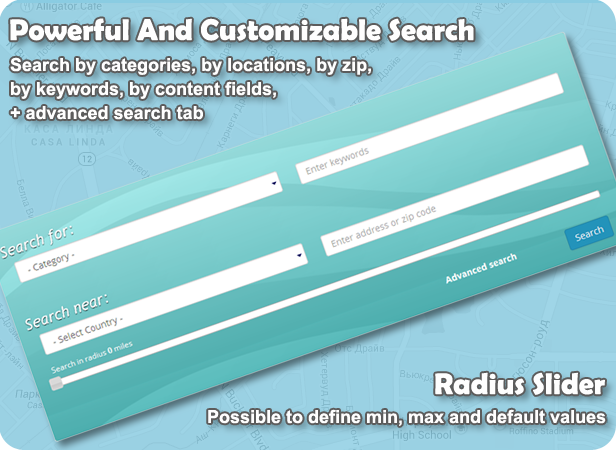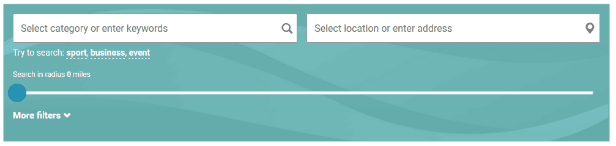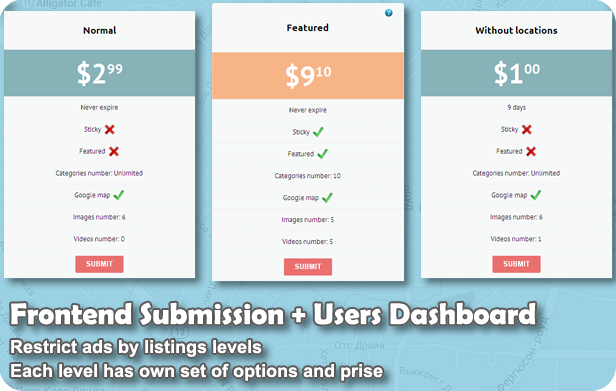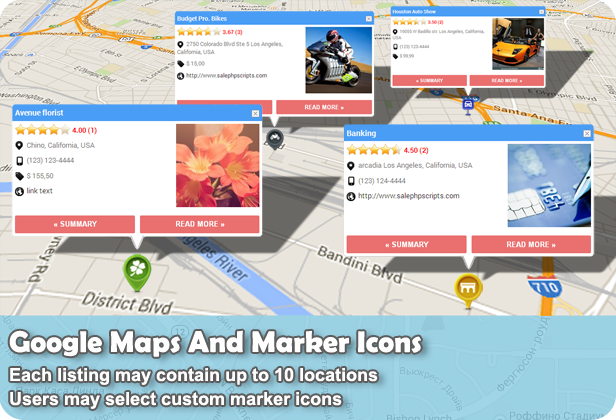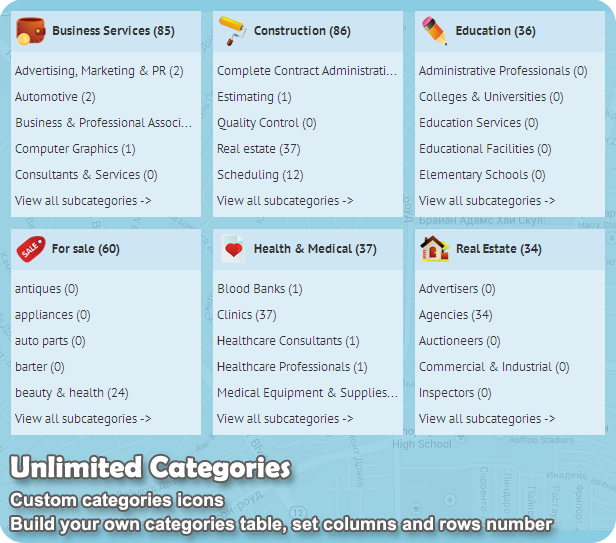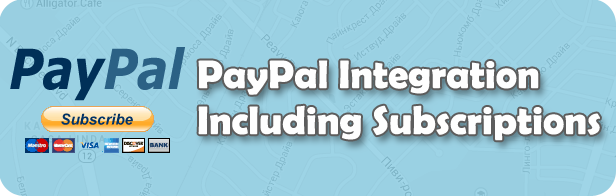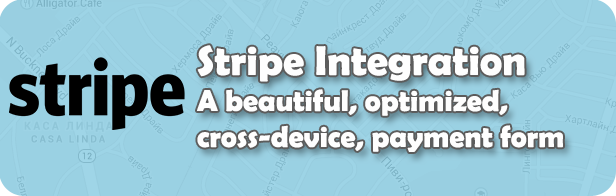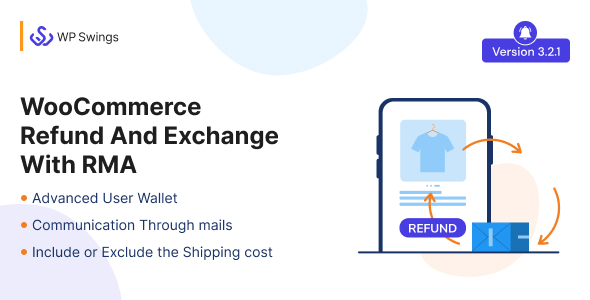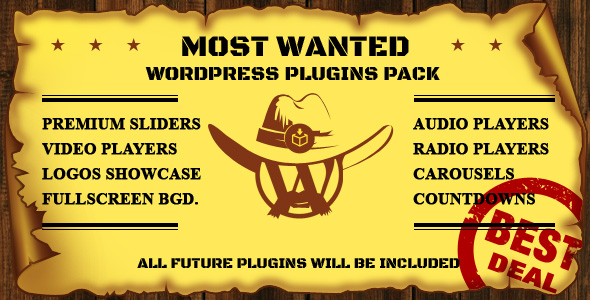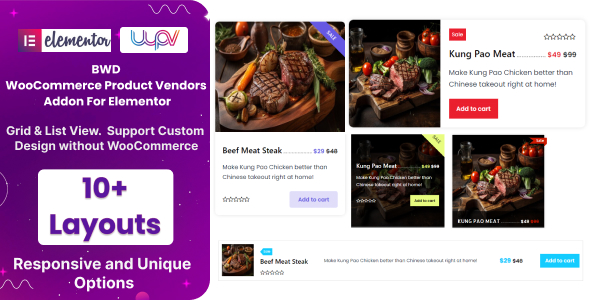The easiest way to build an online WordPress directory website is to install Web 2.0 Directory plugin. As well it is really easy to convert any existing site into a fully featured directory business website with the directory plugin. WordPress directory plugin for any purposes, and examples would be classifieds, events directory, cars, bikes, boats and other vehicles dealers site, restaurants, pets, real estate portal, wedding site, yellow pages, local directories, map store locator.
There are multiple options to to set up revenue generating streams and control them on your personal WordPress dashboard. You can use the plugin for both free and paid listings. The plugin allows visitors to submit new listings or even packages of listings, claim and manage existing listings using the website frontend. Moreover, it also features location based directory. Maps & map markers functionality gives users fast and easy ability to find nearby places by powerful search system.
The plugin offers tons of features. Print listing, save in bookmarks, download in PDF, SEO friendly pages, images, YouTube and Vimeo videos attachments, custom fields, custom icons, customize colors and much more customization options.
Possible revenue
- listings activation* – after successful payment the listing status becomes “active” and displays at the frontend
- listings renewal* – this feature processes directory listing renewal
- listings raise up – raise up listings to the top of all lists, those ordered by date
- listings upgrade/downgrade – charge users if they wish to make their listings featured or sticky and auto-downgrade after expiration
- listings claim* – after successful approval of claim new owner need to pay to renew the listing
* PayPal subscriptions available
WooCommerce directory plugin
With WooCommerce payments system you can:
- manage orders and products in WooCommerce dashboard
- set up additional payment gateways available as WooCommerce Extensions
- compatible with WooCommerce Subscriptions plugin
- make scheduled sales
- give users discount coupons
- manage fees and taxes for listings products
- build reports of sales
- give refunds to users
- realize lots of ideas for your business model with WooCommerce Extensions
How to use WooCommerce with directory plugin
Features of wordpress directory plugin
- Restrict ads by listings levels
- Sell packages of listings
- PayPal payment gateway including PayPal subscriptions
- Stripe payments service
- Frontend dashboard for regular users
- Invoices management
- WooCommerce payments system compatible
- Sticky and featured listings options
- Raise up directory listings – this option may be payment
- Renew expired listings – this option may be payment
- Upgrade/downgrade listings levels – this option may be payment
- 5-star ratings for listings
- Customizable content fields of different types
- Font Awesome icons for custom content fields
- Category-based content fields
- Order directory listings by rating, distance, content fields
- Powerful search by content fields
- Icons for categories
- Search by categories and locations
- SEO friendly – fully compatible with Yoast WordPress SEO plugin
- Locations search in radius – results displaying on map
- Multiple locations for one listing
- Google Maps and MapBox (OpenStreetMap) integrated
- Search form on a map
- Custom map markers
- Draw search area on a map
- Comments on listings
- YouTube and Vimeo videos attachments for listings
- Images AJAX uploading
- Contact listing owner form + integration with Contact Form 7 plugin
- Bookmarks functionality
- Print listing option
- Get listing in PDF option
- Adapted for reCaptcha
- Fully customizable and easy in configuration
- The plugin uses custom post types and taxonomies
- Responsive design based on Twitter Bootstrap
- Fully compatible with Elementor, WPBakery Page Builder and SIteOrigin page builder
- directory shortcodes, including: listings, maps, categories, locations, search box, slider
- directory widgets: search widget, categories widget, locations widget, listings widget, buttons, map, slider, sidebars widgets
- Custom Google Map and MapBox styles
- Supports RTL (Right To Left) – layout, functionality, UI widgets
- CSV import/export/bulk update with ability to import images files
Our new plugin WooCommerce Search & Filter plugin for WordPress:
Our new plugin Ratings & Reviews plugin for WordPress:
Our new plugin Web 2.0 Google Maps plugin for WordPress:
Please, note, that Google Maps is no longer free. You must enable billing with a credit card and have a valid API key for all of your projects. https://developers.google.com/maps/billing/understanding-cost-of-use
Google Maps Platform gives $200 credit monthly which gives near 28.000 map loads per month for free.
This is requirement of Google Maps service and not the plugin itself.
WordPress directory plugin conception
Levels of listings control the functionality amount of listings and their directory/classifieds conception.
Each listing may belong to different levels, some may have eternal active period, have sticky status and enabled Google Maps or OpenStreet Maps (MapBox), other may have greater number of allowed attached images or videos. It is perfect base for business model of your directory site.
Each content field belongs to the type that defines its behaviour and display. You may hide field name, select custom field icon, set field as required, manage visibility on pages. Also listings may be ordered by some fields. Note that you may assign fields for specific categories. This is important feature allows to build category-specific content fields.
For instance: there may be special ‘price’ field especially in ‘Classifieds/For sale’ category and all its subcategories, so this field will appear only in listings, those were assigned with this category.
Changelog
Version 2.9.7 - February 19, 2022 - bug fix: some MapBox infoWindow CSS issues - bug fix: possible javascript errors Version 2.9.6 - February 10, 2022 - bug fix: missing javascript files on load after previous updates Version 2.9.5 - February 9, 2022 - bug fix: demo content CSS fixes Version 2.9.4 - February 8, 2022 - improvement: edit "Try to search" and "Search in radius" labels in search forms options - improvement: "Page Header" WP widget and Elementor widget was added - improvement: now decimal values available when search by radius - bug fix: follow content fields shortcode parameters - bug fix: follow current directory on keywords search suggestions - bug fix: hours field was displaying when empty - bug fix: show listings by categories/locations at the admin backend - bug fix: search field select dependency terms problem - bug fix: hierarhical and multi-select search fields reset error Version 2.9.3 - December 15, 2021 - bug fix: Uncaught Error: Class 'WPSEO_Frontend' fixed (disable "Imitation mode" if do not want to update) - bug fix: incorrect search by single dates was fixed - bug fix: correct link in password reset emails - bug fix: incorrect shortcodes processing after textarea fields Version 2.9.2 - December 5, 2021 - improvement: updater now shows error messages - bug fix: incorrect textarea content fields value Version 2.9.1 - December 4, 2021 - bug fix: php errors on elementor pages Version 2.9.0 - December 1, 2021 - improvement: search by opening hours field - improvement: sticky-scroll search forms on map now have fixed position in the map sidebar - improvement: pan the map to entered address when search in radius - improvement: now users can enable WooCommerce subscription directly on listing upgrade checkout - improvement: bounce map markers on address hover - improvement: 24 Elementor widgets added - new shortcodes: [webdirectory-listing-header] [webdirectory-listing-fields] [webdirectory-listing-gallery] [webdirectory-listing-map] [webdirectory-listing-videos] [webdirectory-listing-contact] [webdirectory-listing-report] [webdirectory-listing-comments] - use with [webdirectory-listing-page] - improvement: placeholder setting implemented into taxonomy search fields - bug fix: disable to open links in new window setting, did not work for keywords search results - bug fix: scroll to results after search submission did not work for maps - bug fix: WooCommerce orders did not recognize on latest WC versions Version 2.8.2 - October 28, 2021 - new settings: Categories & Locations tables colors - links, hover links, terms and heading terms background colors - improvement: select color for the taxonomies terms in search forms - improvement: new search mode for taxonomies - checkboxes and radios buttons - bug fix: misprint in the name of search shortcode [webdirectory-search] in Search Forms table Version 2.8.1 - October 21, 2021 bug fix: broken post types functions on the last update Version 2.8.0 - October 17, 2021 - improvement: new search system - improvement: new Google Maps style: No default Points Of Interest on the map - improvement: follow miles/kilometers setting on directions/route panel in MapBox - improvement: listing title on a single listing page now displays again - new settings: order categories and locations tables by default (drag & drop on admin pages), alphabetically or by count Version 2.7.8 - July 16, 2021 - security update Version 2.7.7 - May 13, 2021 - improvement: MapBox GL version was updated - bug fix: php error in directory_controller.php after last update Version 2.7.6 - May 10, 2021 - new shortcode: [webdirectory-page-title] - improvement: 'hide_listings' parameter in listings shortcode to hide listings on load before search - bug fix: noindex meta enabled in Yoast SEO plugin in Imitation mode - bug fix: [webdirectory-listings] shortcode 'order_by' parameter did not follow on search Version 2.7.5 - April 21, 2021 - new feature: Imitation mode - some themes require imitation mode to get working listings/categories/locations/tags pages - bug fix: slider shortcode was not working after previous update - bug fix: show search button by default on custom home pages - bug fix: close button at the map marker info window did not work on MapBox maps