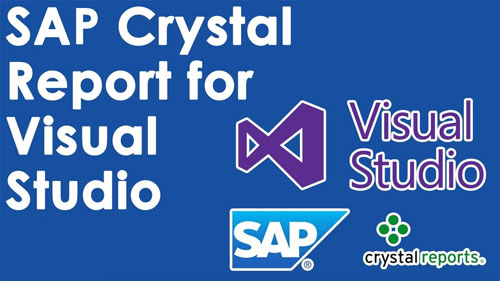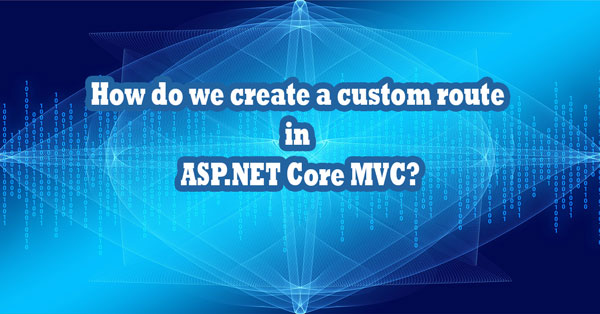
In ASP.NET Core MVC, you can create a custom route by using the MapRoute method in the Startup.Configure method. Here is an example:
app.UseEndpoints(endpoints =>
{
endpoints.MapControllerRoute(
name: "default",
pattern: "{controller=Home}/{action=Index}/{id?}");
endpoints.MapControllerRoute(
name: "custom",
pattern: "custom/{controller=Home}/{action=Index}/{id?}",
defaults: new { controller = "Home", action = "Index" });
});
In this example, we are defining two routes: the first is the default route and the second is the custom route. The custom route is prefixed with “custom/”, and it will match URLs that start with that prefix.
You can also use MapRoute a method in RouteBuilder a class that can be used to configure custom routes.
routes.MapRoute(
name: "custom",
template: "custom/{controller=Home}/{action=Index}/{id?}"
);
You should also note that the custom route should be defined before the default route so that it takes precedence over the default route.